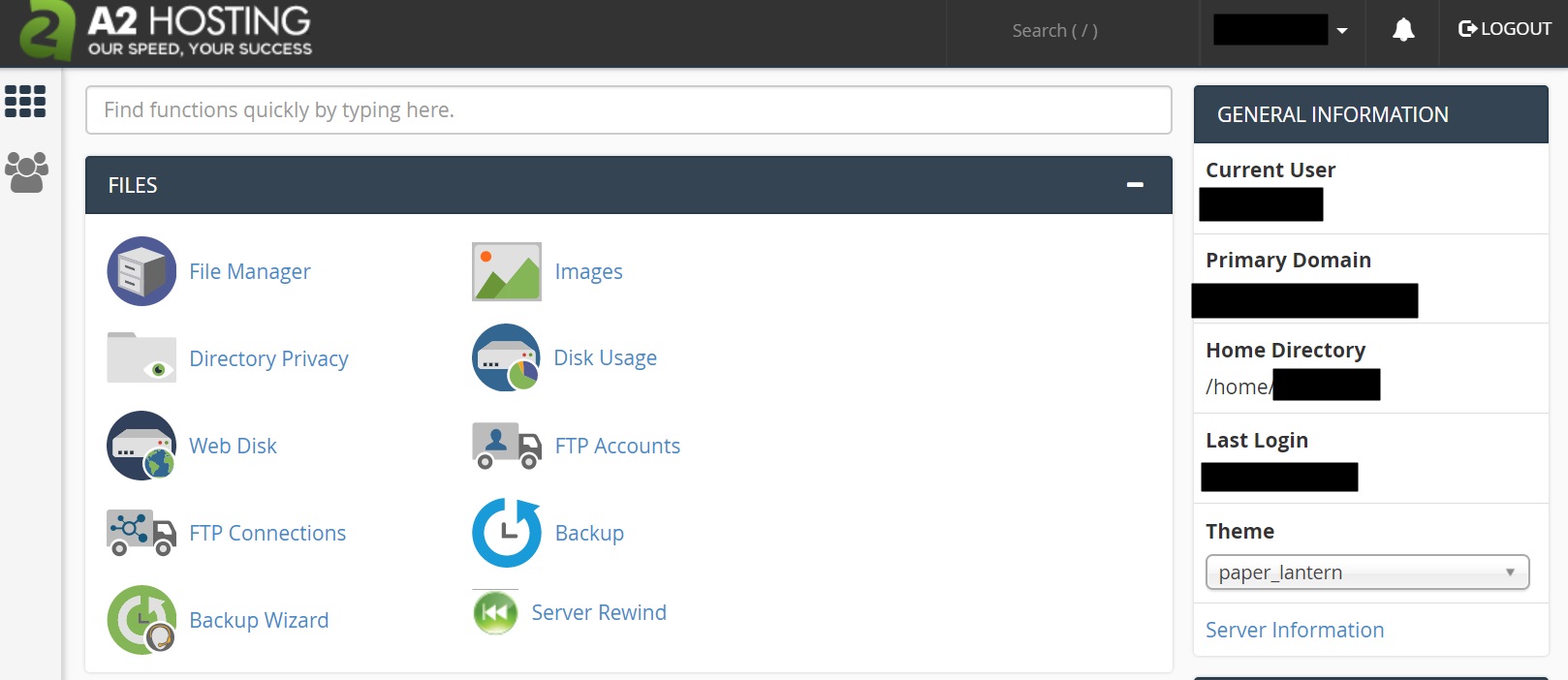If you are new to web hosting and publishing your site online, you’d start wondering what these website builders and cPanel hosting is about. cPanel is simply the kind of area in your hosting provider where you can customize and manage your site.
Finding a Good cPanel Host
If you want to change your Website Builder account to cPanel hosting account, all you need to do is find out or inquire from your hosting provider whether this is possible or not. Most of the time they allow it but will require some fee to pay for the package since the price of the Website Builder package versus the cPanel hosting is different. Reviews about Inmotion Hosting tell they can do this easily for you.
Website Builders vs. cPanel
In many cases, users frequently ask how they can change from a Website Builder to cPanel hosting. Many users register and choose Website Builder packages. This is a popular choice amongst those who have no idea about the technicalities of cPanel and prefer to use the Website Builder since everything is already provided. All the user needs is to click on the buttons and they have a website up and running.
Those who wish to switch to a cPanel hosting package thought that in the long run, a Website Builder like WIX could not provide flexibility – you can hardly do any customization with Website Builder that’s already provided everything to you. So when you want to make some changes in your site’s visual layout, there is a way to do it by going to cPanel hosting.
Here are the basic steps on how you can change your current Website Builder hosting to cPanel hosting
I’m assuming you have your website builder at the same company where you want to have your new cPanel account set up. But it doesn’t make a big difference anyway.
Buy cPanel Hosting Before Cancelling your Website Builder
You likely have a live website so you don’t want to pull it offline and wait while you set up your cPanel account and WordPress. So it’s important to buy your new cPanel hosting before you cancel your website builder. You will have to back up all the data (articles, images) so that you can put it back online on the other account.
Depending on the website builder you have worked with this might not be that easy and it may be full manual work. That’s one of the downsides of website builders. Your data is not that easy to access and move.
Now once your data is backed up, you can start uploading it on your new site. Depending on your new web host’s setup there’s a chance you won’t be able to do it before pointing your domain name to the new account. That means some downtime.
Getting a couple hours of downtime is not the end of the world and it’s worth the hassle.
Once you are done, don’t forget to get a refund for the unused portion of your Website Builder plan.
Ask for a Refund for the Website Builder
Login to your hosting account.
Look for Support or a link that will lead you to their contact or chat support page.
Once you have made it to the chat support page, you choose one channel that will connect you to their customer support service. It can be email, phone support or chat support. If a customer representative is online, use it right away so that you will be helped. Many experts recommend chat support as well since most of the time the agents are online.
Once you are in the chat support line, look for Billing support.
After this, make sure you stated it in your inquiry that you have purchased their Website Builder account but decided it is not the right one for you, so you wish to switch your site to a cPanel hosting account. In this arrangement, since with some hosting sites the Website Builder is more expensive than a cPanel hosting package, you will be eligible for a refund.
A representative will help assist you with your concerns. They can either complete your request right then and there or will have to open up a ticket to their Billing Administrator, who will take care of things.